Today I spent about an hour renaming the master branch to main on all my personal repositories.
This included around 100 repos in GitHub, Bitbucket and Azure DevOps.
To be clear, I don't think this is going to be the thing that fixes racism in our society.
I've heard people (mostly on Twitter) argue against this change, however:
- If we're going to argue over such small things, what hope is there to get anything big done?
- If the word "master" hurts even just a few people, then this change is worth my time.
- If this change brings even a little more awareness, it's worth my time.
How to Change master to main
It seems that most people are settling on main as the replacement for master.
If you'd like to make such changes to your repositories, the general steps are:
- Make sure that any local changes have been pushed to
master - Create a new branch called
mainand make sure it is based off ofmaster - If you have any CI setup on
master, switch it over tomain - Configure
mainas your main/default branch - Delete
master - Locally run
git pullfollowed bygit checkout main
Below are some screenshots and specific details of the three platforms I use:
GitHub
You can create a new branch in Github directly on the main "code" page of the repo:
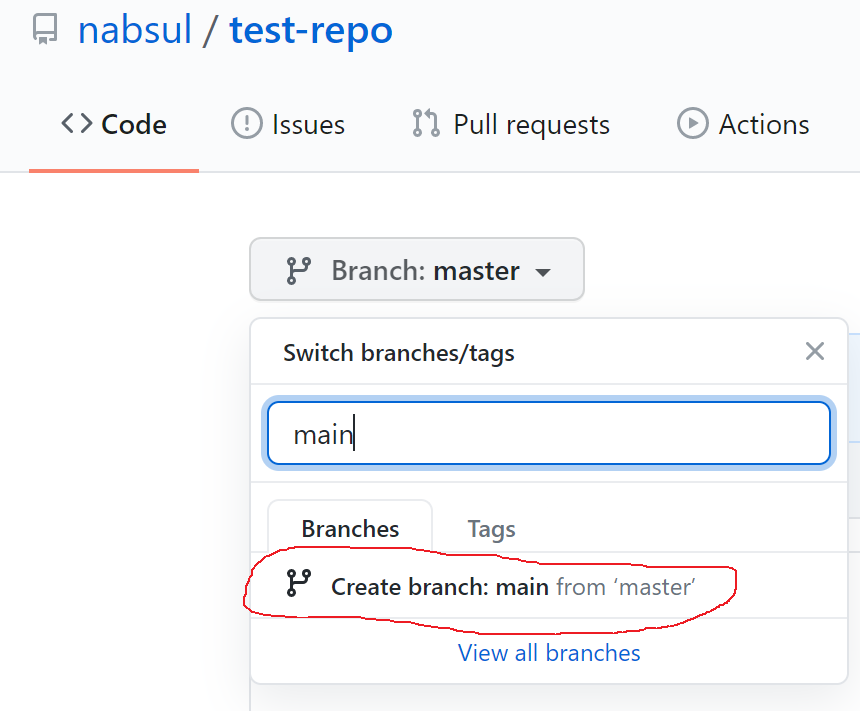
If you have any open pull requests, you'll need to edit them and switch the base branch to main:
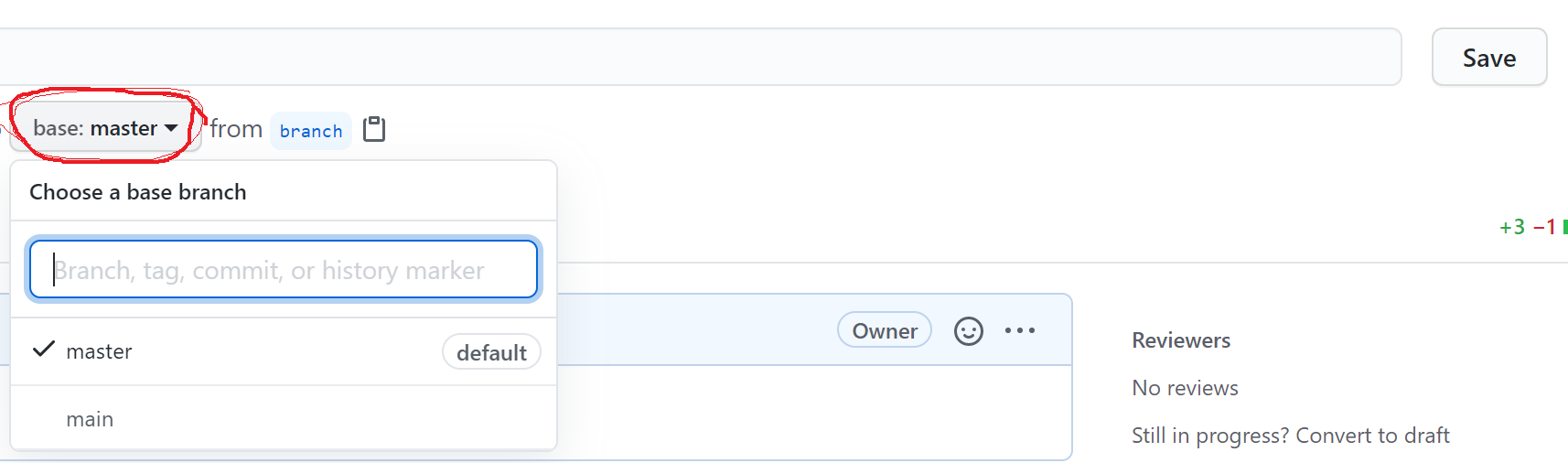
You can find a link to change the default branch on the "branches" page of your repo:
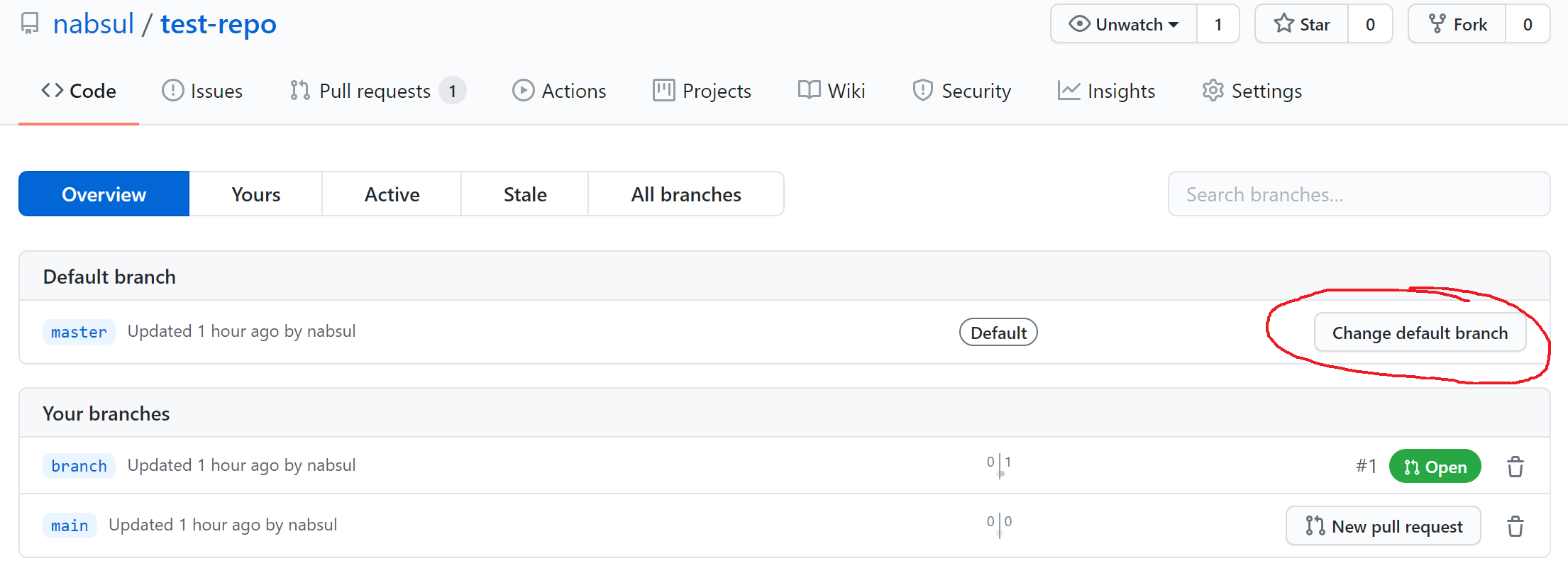
Bitbucket
You can create a new branch in Bitbucket here:
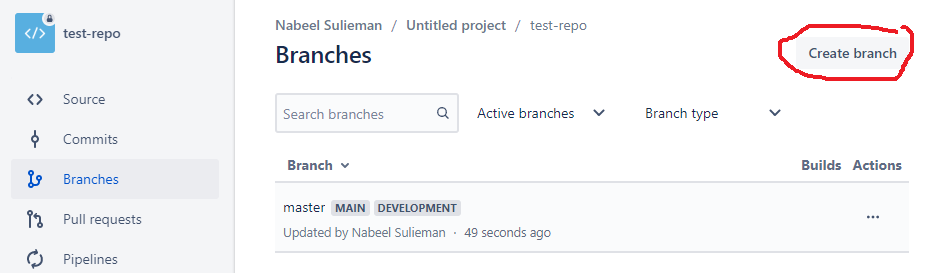
Pull Request target branch will need to be changed here:
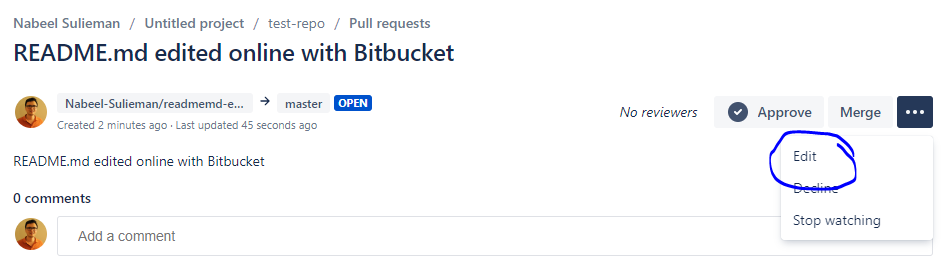
The main branch can be updated under the repository's settings:
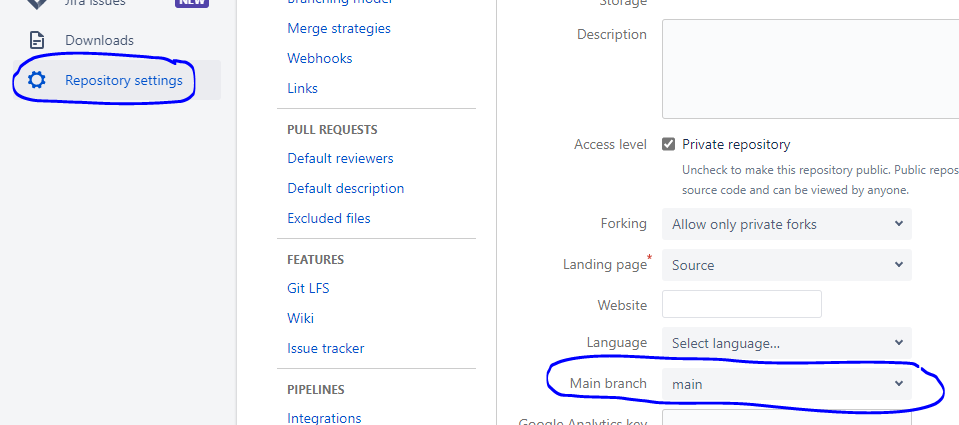
Azure Devops
In Azure DevOps you can create here:
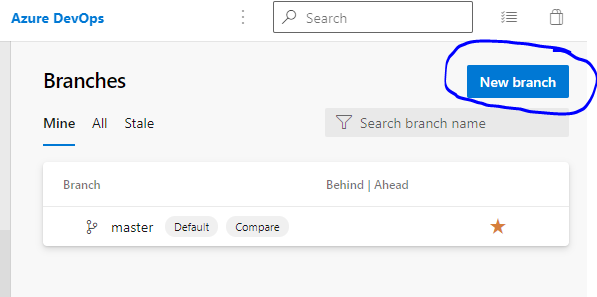
You can then change the default branch here:
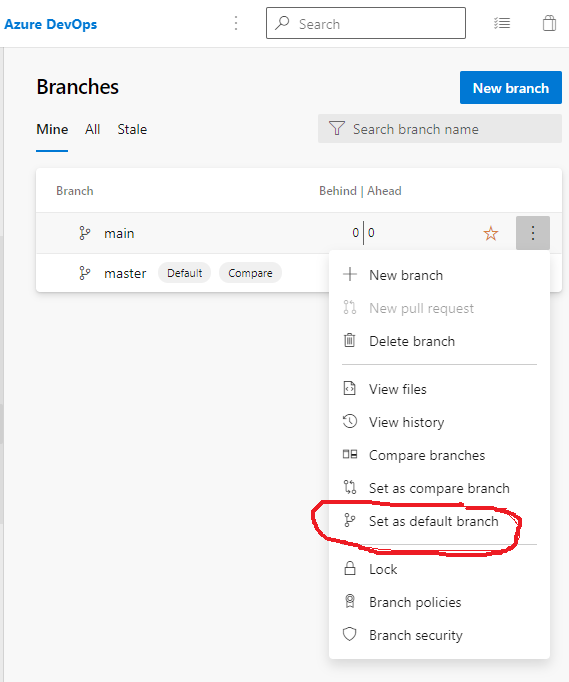
The End
That's all there is to it!
